I have put away the old dataset from the "Smoker Deck" project. I had reached a point where I felt I learned as much as a could from that shoot. I wrote about how along the way I found better planning techniques for capturing a large space.
There is a story I like to tell when I teach, about the two pottery classes. I don't remember where I first heard it but it's a pretty classic metaphor for iterative design. It goes like this: one pottery class works on the same pot all semester, refining and refining until it is absolutely perfect. The second pottery class makes a bowl everyday, and then throws it on the ground, then begins again the next day. In the end, the second class always finishes the semester with better bowls.
So, I try not to be too precious about my work. It's easy to get stuck, and I have felt stuck the past few weeks. Rather than polish the Smoker Deck, I am ready to move on.
I can already tell you, this new project is taking off splendidly. The first thing I did while scouting the location was look for a simpler space. When I found this hill on top of a mausoleum, I felt good about it. Looking at the reference photo above, we can divide the space into two major parts: the fence, and the ground.
- The fence is a straightforward, medium size object capture. I first decided on how to separate the fence into a couple of pieces, and captured each in a left-to-right zigzag pattern. Then, I walked away from the hill and captured the exterior side. I'll talk about merging these chunks further down, but one thing to note is its good to have lots of overlap.
- I captured the ground in a spiral pattern. I was careful to point the camera ahead of myself and work inwards, so that my footsteps wouldn't disturb the elements.
Some additional things I captured was a panorama facing outwards (to build a skydome), a few minutes of white noise on my phone, and took notice of these little seed things that blew around in the wind.
I spent the next day importing all photos, and processing them through Zephyr. I used the Control Point system to merge the multiple batches/chunks.


And sometimes hilarious results happen if a control point is a little off, or if there aren't enough points. Derp.
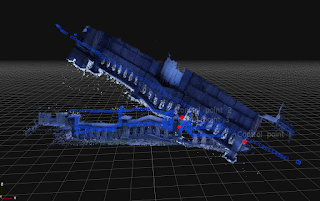
Based off of errors like this, I want to say that at least 3 control points are necessary for a successful merge. Good control points are good tracking points in the data (unusual and non repeated things like a barcode, sticker, bird poop)
I think the fastest way to process large data like this is to:
- align all cameras (sparse pointcloud)
- set control points, and name them
- then merge workspaces
- then compute one giant dense pointcloud
However, if you want to keep your objects separated
- align all cameras (sparse pointcloud)
- generate all dense clouds
- set control points
- merge workspaces
- your sparse pointcloud and any shared control points will merge, and photos will be added to the workspace. However, dense clouds will stay seperate
- Simply use the 'add more photos' tool and recompute pointcloud
I don't believe the total time/computational cost is different between these methods, however I suspect that generating the dense pointcloud AFTER it's all been merged (first method) is and more accurate as it should be utilizing all the cameras. It's also more risky, as it takes a LONG time and is more prone to fail. Personally, I'm just gonna let it run overnight and hope for the best. Will update when I write more on meshing.
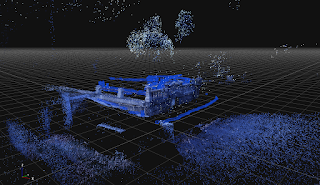
Official docs:
https://www.youtube.com/watch?v=HZtcJOZOstU
--
One thing I wish I did differently was to stop relying on the continuous burst shutter mode... this has been very useful in collecting the 3D portraits of friends, but I noticed while shooting outdoors, this was causing more problems. Too many photos, some were blurry. Not enough control.
I should be using a tripod and manual shutter. Manual everything!
Also, notice everything looks blue? I really needed to white balance on location, or at least color correct before processing. Maybe I can fix this one in post.






No comments:
Post a Comment